General
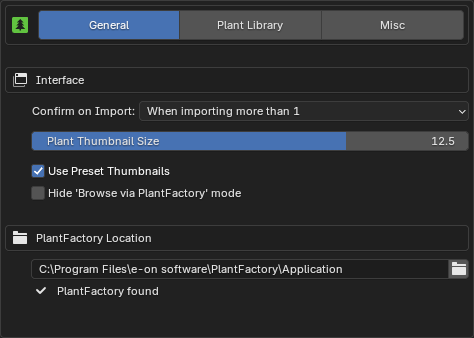
Version Check¶
- Check Version Status: Checks if a newer version of the add-on is available. If a newer version is found, a download link to the latest version on SuperHive (BlenderMarket) and Gumroad is provided.
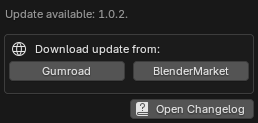
Note: PF2B does not download or install updates automatically and requires "Allow Online Access" to be enabled under Edit > Preferences > System > Network.
Interface¶
- Confirm on Import:
- When importing more than 1
- When importing more than 10
- Always
- Never
- Plant Thumbnail Size: Adjust the size of the plant & preset thumbnails in the main Panel. This does not affect the thumbnail size in the Gallery view as it has its own setting directly available when browsing.
- Use Preset Thumbnails: Enable to display presets with thumbnails. Disable this option to show presets as a simple list.
- Hide 'Browse via PlantFactory' mode: If you only plan to use the Browse via Blender mode, you can enable this to hide the mode selection at the top and declutter the interface.
PlantFactory Application Location¶
The location of the PlantFactory application, typically found at C:\Program Files\e-on software\PlantFactory\Application.